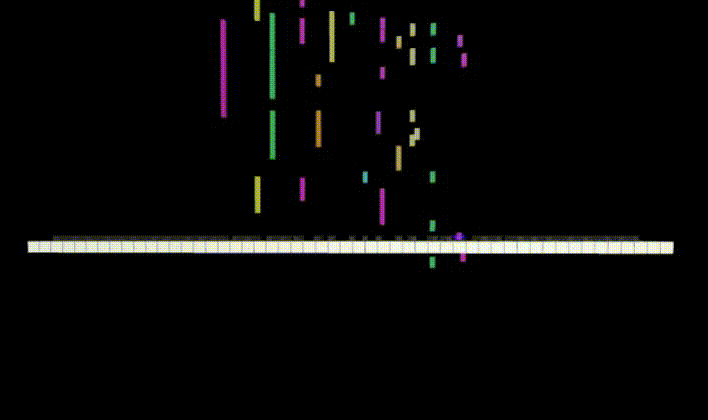学校大创项目简单的app
实现功能,录制声音存为wav,利用json与服务器通信,上传wav到服务器,服务器转为midi文件,从服务器下载midi和乐谱并播放,同时电子琴改装后也可以与服务器通信,由手机给电子琴辅助参数,电子琴通过arduino从服务器上读取乐曲中间键值文件播放。
![i0o26O.gif]()
封面图使用qiao的midi在线可视化工具euphony
midi播放
调用MediaPlayer类播放,因为不可抗因素,只能用android5.1,没有midi库,就做简单的播放
- MediaPlayer可以用外部存储,assert,自建raw文件夹或者uri四种方式访问媒体文件并播放
- 从raw文件夹中读取可以直接用player = MediaPlayer.create(this, R.raw.test1)
- Uri或者外部存储读取new->setDataSource->prepare->start
录制声音并重放
参考android中AudioRecord使用
1
2
3
4
5
6
7
8
9
10
11
12
13
14
15
16
17
18
19
20
21
22
23
24
25
26
27
28
29
30
31
32
33
34
35
36
37
38
39
40
| private class RecordTask extends AsyncTask<Void, Integer, Void> {
@Override
protected Void doInBackground(Void... arg0) {
isRecording = true;
try {
DataOutputStream dos = new DataOutputStream(new BufferedOutputStream(new FileOutputStream(pcmFile)));
int bufferSize = AudioRecord.getMinBufferSize(audioRate, channelConfig, audioEncoding);
AudioRecord record = new AudioRecord(MediaRecorder.AudioSource.MIC, audioRate, channelConfig, audioEncoding, bufferSize);
short[] buffer = new short[bufferSize];
record.startRecording();
int r = 0;
while (isRecording) {
int bufferReadResult = record.read(buffer, 0, buffer.length);
for (int i = 0; i < bufferReadResult; i++) {
dos.writeShort(buffer[i]);
}
publishProgress(new Integer(r));
r++;
}
record.stop();
convertWaveFile();
dos.close();
} catch (Exception e) {
}
return null;
}
}
|
pcm写头文件转成wav
因为录制的是裸文件,pcm格式,需要自己加上wav头
1
2
3
4
5
6
7
8
9
10
11
12
13
14
15
16
17
18
19
20
21
22
23
24
25
26
27
28
29
30
31
32
33
34
35
36
37
38
39
40
41
42
43
44
45
46
47
48
49
50
51
52
53
54
55
56
57
58
59
| private void WriteWaveFileHeader(FileOutputStream out, long totalAudioLen, long totalDataLen, long longSampleRate,
int channels, long byteRate) throws IOException {
byte[] header = new byte[45];
header[0] = 'R';
header[1] = 'I';
header[2] = 'F';
header[3] = 'F';
header[4] = (byte) (totalDataLen & 0xff);
header[5] = (byte) ((totalDataLen >> 8) & 0xff);
header[6] = (byte) ((totalDataLen >> 16) & 0xff);
header[7] = (byte) ((totalDataLen >> 24) & 0xff);
header[8] = 'W';
header[9] = 'A';
header[10] = 'V';
header[11] = 'E';
header[12] = 'f';
header[13] = 'm';
header[14] = 't';
header[15] = ' ';
header[16] = 16;
header[17] = 0;
header[18] = 0;
header[19] = 0;
header[20] = 1;
header[21] = 0;
header[22] = (byte) channels;
header[23] = 0;
header[24] = (byte) (longSampleRate & 0xff);
header[25] = (byte) ((longSampleRate >> 8) & 0xff);
header[26] = (byte) ((longSampleRate >> 16) & 0xff);
header[27] = (byte) ((longSampleRate >> 24) & 0xff);
header[28] = (byte) (byteRate & 0xff);
header[29] = (byte) ((byteRate >> 8) & 0xff);
header[30] = (byte) ((byteRate >> 16) & 0xff);
header[31] = (byte) ((byteRate >> 24) & 0xff);
header[32] = (byte) (1 * 16 / 8);
header[33] = 0;
header[34] = 16;
header[35] = 0;
header[36] = 'd';
header[37] = 'a';
header[38] = 't';
header[39] = 'a';
header[40] = (byte) (totalAudioLen & 0xff);
header[41] = (byte) ((totalAudioLen >> 8) & 0xff);
header[42] = (byte) ((totalAudioLen >> 16) & 0xff);
header[43] = (byte) ((totalAudioLen >> 24) & 0xff);
header[44] = 0;
out.write(header, 0, 45);
}
|
json收发
根据我们的实际情况,发送时使用json,存三个参数和wav内容,因为录音的wav时长较短,可以把整个wav写入json中
json发送两次,第一次发送参数和文件,拿到md5编码的时间戳,第二次把这个时间戳加入json中请求相应的midi文件
1
2
3
4
5
6
7
8
9
10
11
12
13
14
15
16
17
18
19
20
21
22
23
24
25
26
27
28
29
| private JSONObject makejson(int request, String identifycode, String data) {
if (identifycode == "a") {
try {
JSONObject pack = new JSONObject();
pack.put("request", request);
JSONObject config = new JSONObject();
config.put("n", lowf);
config.put("m", highf);
config.put("w", interval);
pack.put("config", config);
pack.put("data", data);
return pack;
} catch (JSONException e) {
e.printStackTrace();
}
} else {
try {
JSONObject pack = new JSONObject();
pack.put("request", request);
pack.put("config", "");
pack.put("data", identifycode);
return pack;
} catch (JSONException e) {
e.printStackTrace();
}
}
return null;
}
|
socket通信
单开一个线程用于启动socket,再开一个线程写两次json收发
注意收发json时将json字符串用base64解码编码,java自己的string会存在错误
另外因为wav字符串较长,服务器接收时分块接收,正常做法是加一个字典项存wav长度,按长度读取wav,然后这里我们偷懒直接在文件尾加了一个特殊字符段用于判断是否接收完成,”endbidou”,不要问我是什么意思,做转换算法的兄弟想的
1
2
3
4
5
6
7
8
9
10
11
12
13
14
15
16
17
18
19
20
21
22
23
24
25
26
27
28
29
30
31
32
33
34
35
36
37
38
39
40
41
42
43
44
45
46
47
48
49
50
51
52
53
54
55
56
57
58
59
60
61
62
63
64
65
66
67
68
69
70
| private class MsgThread extends Thread {
@Override
public void run() {
File file = new File(Environment.getExternalStorageDirectory().getAbsolutePath() + "/data/files/Melodia.wav");
FileInputStream reader = null;
try {
reader = new FileInputStream(file);
int len = reader.available();
byte[] buff = new byte[len];
reader.read(buff);
String data = Base64.encodeToString(buff, Base64.DEFAULT);
String senda = makejson(1, "a", data).toString();
Log.i(TAG, "request1: " + senda);
OutputStream os = null;
InputStream is = null;
DataInputStream in = null;
try {
os = soc.getOutputStream();
BufferedReader bra = null;
os.write(senda.getBytes());
os.write("endbidou1".getBytes());
os.flush();
Log.i(TAG, "request1 send successful");
if (soc.isConnected()) {
is = soc.getInputStream();
bra = new BufferedReader(new InputStreamReader(is));
md5 = bra.readLine();
Log.i(TAG, "md5: " + md5);
bra.close();
} else
Log.i(TAG, "socket closed while reading");
} catch (IOException e) {
e.printStackTrace();
}
soc.close();
startflag = 1;
StartThread st = new StartThread();
st.start();
while (soc.isClosed()) ;
String sendb = makejson(2, md5, "request2").toString();
Log.i(TAG, "request2: " + sendb);
os = soc.getOutputStream();
os.write(sendb.getBytes());
os.write("endbidou1".getBytes());
os.flush();
Log.i(TAG, "request2 send successful");
is = soc.getInputStream();
byte buffer[] = new byte[1024 * 100];
is.read(buffer);
Log.i(TAG, "midifilecontent: " + buffer.toString());
soc.close();
File filemid = new File(Environment.getExternalStorageDirectory().getAbsolutePath() + "/data/files/Melodia.mid");
FileOutputStream writer = null;
writer = new FileOutputStream(filemid);
writer.write(buffer);
writer.close();
Message msg = myhandler.obtainMessage();
msg.what = 1;
myhandler.sendMessage(msg);
} catch (IOException e) {
e.printStackTrace();
}
}
}
|
录音特效
录音图像动画效果来自Github:ShineButton
另外录音按钮做了个效果,按住录音,松开完成,往外滑一定距离取消
1
2
3
4
5
6
7
8
9
10
11
12
13
14
15
16
17
18
19
20
21
22
23
24
25
26
27
28
29
30
31
32
33
34
35
36
37
38
39
40
41
42
43
44
45
46
47
48
49
50
51
52
53
54
55
56
57
58
59
60
61
62
63
64
65
66
67
68
69
70
71
72
73
74
75
76
77
78
79
80
81
82
| fabrecord.setOnTouchListener(new View.OnTouchListener() {
@Override
public boolean onTouch(View v, MotionEvent event) {
switch (event.getAction()) {
case MotionEvent.ACTION_DOWN:
uploadbt.setVisibility(View.INVISIBLE);
if (isUploadingIcon) {
isPressUpload = false;
uploadbt.performClick();
isPressUpload = true;
isUploadingIcon = !isUploadingIcon;
}
Log.i(TAG, "ACTION_DOWN");
if (!shinebtstatus) {
shinebt.performClick();
shinebtstatus = true;
}
ox = event.getX();
oy = event.getY();
isRecording = true;
recLen = 0;
recTime = 0;
pb.setValue(0);
fabrecord.setImageResource(R.drawable.ic_stop_white_24dp);
Snackbar.make(fabrecord, "开始录音", Snackbar.LENGTH_SHORT)
.setAction("Action", null).show();
recorder = new RecordTask();
recorder.execute();
handler.postDelayed(runrecord, 0);
break;
case MotionEvent.ACTION_UP:
handler.removeCallbacks(runrecord);
Log.i(TAG, "ACTION_UP");
if (shinebtstatus) {
shinebt.performClick();
shinebtstatus = false;
}
float x1 = event.getX();
float y1 = event.getY();
float dis1 = (x1 - ox) * (x1 - ox) + (y1 - oy) * (y1 - oy);
isRecording = false;
pb.setValue(0);
fabrecord.setImageResource(R.drawable.ic_fiber_manual_record_white_24dp);
if (dis1 > 30000) {
Snackbar.make(fabrecord, "取消录音", Snackbar.LENGTH_SHORT)
.setAction("Action", null).show();
} else {
if (!isUploadingIcon) {
uploadbt.setVisibility(View.VISIBLE);
isPressUpload = false;
uploadbt.performClick();
isPressUpload = true;
isUploadingIcon = !isUploadingIcon;
} else {
}
Snackbar.make(fabrecord, "录音完成", Snackbar.LENGTH_SHORT)
.setAction("Action", null).show();
handler.postDelayed(runreplay, 0);
replay();
}
break;
case MotionEvent.ACTION_MOVE:
float x2 = event.getX();
float y2 = event.getY();
float dis2 = (x2 - ox) * (x2 - ox) + (y2 - oy) * (y2 - oy);
if (dis2 > 30000) {
fabrecord.setImageResource(R.drawable.ic_cancel_white_24dp);
} else {
fabrecord.setImageResource(R.drawable.ic_stop_white_24dp);
}
break;
}
return true;
}
});
|
展示乐谱
与电子琴通信
类似于上传服务器,也是socket通信,电子琴改装了之后从手机客户端接收八度、速度两个参数,arduino接收到参数就播放,并由arduino断开连接
1
2
3
4
5
6
7
8
9
10
11
12
13
14
15
16
17
18
19
20
21
22
23
24
25
| pianobt.setOnClickListener(new View.OnClickListener() {
@Override
public void onClick(View v) {
if (!isconnected) {
pianoaddr = etpianoaddr.getText().toString();
pianoport = Integer.valueOf(etpianoport.getText().toString());
param[0] = 0x30;
StartThread st = new StartThread();
st.start();
while (!isconnected) ;
MsgThread ms = new MsgThread();
ms.start();
YoYo.with(Techniques.Wobble)
.duration(300)
.repeat(6)
.playOn(seekBaroctave);
while (soc.isConnected()) ;
try {
soc.close();
} catch (IOException e) {
e.printStackTrace();
}
isconnected = false;
Log.i("piano", "socket closed");
}
|
}
});
samplebt.setOnClickListener(new View.OnClickListener() {
@Override
public void onClick(View v) {
pianoaddr = etpianoaddr.getText().toString();
pianoport = Integer.valueOf(etpianoport.getText().toString());
param[0] = 0x31;
StartThread st = new StartThread();
st.start();
while (!isconnected) ;
MsgThread ms = new MsgThread();
ms.start();
YoYo.with(Techniques.Wobble)
.duration(300)
.repeat(6)
.playOn(seekBaroctave);
while (soc.isConnected()) ;
try {
soc.close();
} catch (IOException e) {
e.printStackTrace();
}
isconnected = false;
Log.i("piano", "socket closed");
}
});
}
private class StartThread extends Thread {
@Override
public void run() {
try {
soc = new Socket(pianoaddr, pianoport);
if (soc.isConnected()) {//成功连接获取soc对象则发送成功消息
Log.i("piano", "piano is Connected");
if (!isconnected)
isconnected = !isconnected;
} else {
Snackbar.make(pianobt, "启动电子琴教学失败", Snackbar.LENGTH_SHORT)
.setAction("Action", null).show();
Log.i("piano", "Connect Failed");
soc.close();
}
} catch (IOException e) {
Snackbar.make(pianobt, "启动电子琴教学失败", Snackbar.LENGTH_SHORT)
.setAction("Action", null).show();
Log.i("piano", "Connect Failed");
e.printStackTrace();
}
}
}
private class MsgThread extends Thread {
@Override
public void run() {
try {
OutputStream os = soc.getOutputStream();
os.write(param);
os.flush();
Log.i("piano", "piano msg send successful");
Snackbar.make(pianobt, "正在启动启动电子琴教学", Snackbar.LENGTH_SHORT)
.setAction("Action", null).show();
soc.close();
} catch (IOException e) {
Log.i("piano", "piano msg send successful failed");
Snackbar.make(pianobt, "启动电子琴教学失败", Snackbar.LENGTH_SHORT)
.setAction("Action", null).show();
e.printStackTrace();
}
}
}
1
2
3
4
5
6
7
8
9
10
11
12
13
14
15
16
17
18
19
20
21
22
23
24
25
26
27
28
29
30
31
32
33
34
35
36
37
| # 乐谱分享
- 显示乐谱的是Github上一个魔改的ImageView:[PinchImageView](https://github.com/boycy815/PinchImageView)
- 定义其长按事件,触发一个分享的intent
```Java
showpic.setOnLongClickListener(new View.OnLongClickListener() {
@Override
public boolean onLongClick(View v) {
Bitmap drawingCache = getViewBitmap(showpic);
if (drawingCache == null) {
Log.i("play", "no img to save");
} else {
try {
File imageFile = new File(Environment.getExternalStorageDirectory(), "saveImageview.jpg");
Toast toast = Toast.makeText(getActivity(),
"", Toast.LENGTH_LONG);
toast.setGravity(Gravity.TOP, 0, 200);
toast.setText("分享图片");
toast.show();
FileOutputStream outStream;
outStream = new FileOutputStream(imageFile);
drawingCache.compress(Bitmap.CompressFormat.JPEG, 100, outStream);
outStream.flush();
outStream.close();
Intent sendIntent = new Intent();
sendIntent.setAction(Intent.ACTION_SEND);
sendIntent.putExtra(Intent.EXTRA_STREAM, Uri.fromFile(imageFile));
sendIntent.setType("image/png");
getActivity().startActivity(Intent.createChooser(sendIntent, "分享到"));
} catch (IOException e) {
Log.i("play", "share img wrong");
}
}
return true;
}
});
|