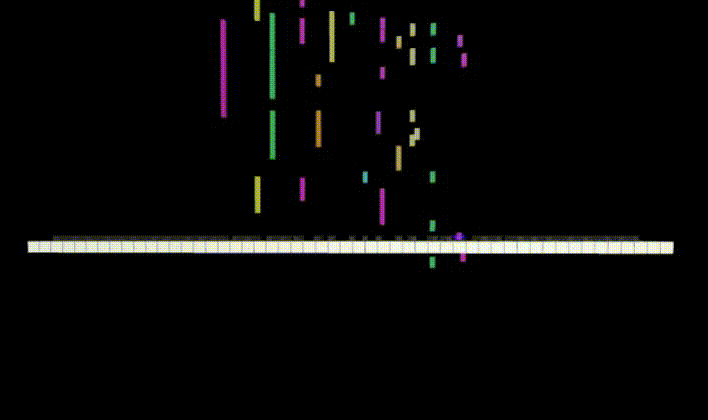Notes for my Android app - Melodia

The school’s innovation project has a simple app that implements the following functions: recording sound and saving it as a wav file, using JSON to communicate with the server, uploading the wav file to the server, converting it to a midi file on the server, downloading the midi file and sheet music from the server for playback. At the same time, the modified electronic piano can also communicate with the server, with the phone providing auxiliary parameters to the electronic piano, which reads the intermediate key value file of the music from the server via Arduino to play.
midi playback
Invoke MediaPlayer class for playback; due to irresistible factors, only Android 5.1 can be used, and since there is no MIDI library, a simple playback is implemented.
- MediaPlayer can access and play media files using four methods: external storage, assert, self-built raw folder, or URI
- From the raw folder, read directly using player = MediaPlayer.create(this, R.raw.test1)
- Uri or external storage read new->setDataSource->prepare->start
Recording and replaying sound
Refer to the use of AudioRecord in Android
private class RecordTask extends AsyncTask<Void, Integer, Void> {
@Override
protected Void doInBackground(Void... arg0) {
isRecording = true;
try {
//开通输出流到指定的文件
DataOutputStream dos = new DataOutputStream(new BufferedOutputStream(new FileOutputStream(pcmFile)));
//根据定义好的几个配置,来获取合适的缓冲大小
int bufferSize = AudioRecord.getMinBufferSize(audioRate, channelConfig, audioEncoding);
//实例化AudioRecord
AudioRecord record = new AudioRecord(MediaRecorder.AudioSource.MIC, audioRate, channelConfig, audioEncoding, bufferSize);
//定义缓冲
short[] buffer = new short[bufferSize];
//开始录制
record.startRecording();
int r = 0; //存储录制进度
//定义循环,根据isRecording的值来判断是否继续录制
while (isRecording) {
//从bufferSize中读取字节,返回读取的short个数
//这里老是出现buffer overflow,不知道是什么原因,试了好几个值,都没用,TODO:待解决
int bufferReadResult = record.read(buffer, 0, buffer.length);
//循环将buffer中的音频数据写入到OutputStream中
for (int i = 0; i < bufferReadResult; i++) {
dos.writeShort(buffer[i]);
}
publishProgress(new Integer(r)); //向UI线程报告当前进度
r++; //自增进度值
}
//录制结束
record.stop();
convertWaveFile();
dos.close();
} catch (Exception e) {
// TODO: handle exception
}
return null;
}
}
pcm header file converted to wav
Because the recording is in a raw file, in PCM format, it requires the addition of a WAV header manually
private void WriteWaveFileHeader(FileOutputStream out, long totalAudioLen, long totalDataLen, long longSampleRate,
int channels, long byteRate) throws IOException {
byte[] header = new byte[45];
header[0] = 'R'; // RIFF
header[1] = 'I';
header[2] = 'F';
header[3] = 'F';
header[4] = (byte) (totalDataLen & 0xff);//数据大小
header[5] = (byte) ((totalDataLen >> 8) & 0xff);
header[6] = (byte) ((totalDataLen >> 16) & 0xff);
header[7] = (byte) ((totalDataLen >> 24) & 0xff);
header[8] = 'W';//WAVE
header[9] = 'A';
header[10] = 'V';
header[11] = 'E';
//FMT Chunk
header[12] = 'f'; // 'fmt '
header[13] = 'm';
header[14] = 't';
header[15] = ' ';//过渡字节
//数据大小
header[16] = 16; // 4 bytes: size of 'fmt ' chunk
header[17] = 0;
header[18] = 0;
header[19] = 0;
//编码方式 10H为PCM编码格式
header[20] = 1; // format = 1
header[21] = 0;
//通道数
header[22] = (byte) channels;
header[23] = 0;
//采样率,每个通道的播放速度
header[24] = (byte) (longSampleRate & 0xff);
header[25] = (byte) ((longSampleRate >> 8) & 0xff);
header[26] = (byte) ((longSampleRate >> 16) & 0xff);
header[27] = (byte) ((longSampleRate >> 24) & 0xff);
//音频数据传送速率,采样率*通道数*采样深度/8
header[28] = (byte) (byteRate & 0xff);
header[29] = (byte) ((byteRate >> 8) & 0xff);
header[30] = (byte) ((byteRate >> 16) & 0xff);
header[31] = (byte) ((byteRate >> 24) & 0xff);
// 确定系统一次要处理多少个这样字节的数据,确定缓冲区,通道数*采样位数
header[32] = (byte) (1 * 16 / 8);
header[33] = 0;
//每个样本的数据位数
header[34] = 16;
header[35] = 0;
//Data chunk
header[36] = 'd';//data
header[37] = 'a';
header[38] = 't';
header[39] = 'a';
header[40] = (byte) (totalAudioLen & 0xff);
header[41] = (byte) ((totalAudioLen >> 8) & 0xff);
header[42] = (byte) ((totalAudioLen >> 16) & 0xff);
header[43] = (byte) ((totalAudioLen >> 24) & 0xff);
header[44] = 0;
out.write(header, 0, 45);
}
JSON transmission and reception
Based on our actual situation, use JSON for sending, storing three parameters and the WAV content, as the WAV recording is short, the entire WAV can be written into the JSON. Send the JSON twice, first sending the parameters and the file, obtaining the timestamp with the MD5 encoding, and then secondly adding this timestamp to the JSON to request the corresponding MIDI file
private JSONObject makejson(int request, String identifycode, String data) {
if (identifycode == "a") {
try {
JSONObject pack = new JSONObject();
pack.put("request", request);
JSONObject config = new JSONObject();
config.put("n", lowf);
config.put("m", highf);
config.put("w", interval);
pack.put("config", config);
pack.put("data", data);
return pack;
} catch (JSONException e) {
e.printStackTrace();
}
} else {
try {
JSONObject pack = new JSONObject();
pack.put("request", request);
pack.put("config", "");
pack.put("data", identifycode);
return pack;
} catch (JSONException e) {
e.printStackTrace();
}
}
return null;
}
socket communication
A separate thread is opened to start the socket, and another thread is used to send and receive JSON twice. Note that when sending and receiving JSON, the JSON string should be decoded and encoded with base64, as Java’s own string may contain errors. Additionally, because the wav string is long, the server receives it in chunks. The normal practice is to add a dictionary item to store the wav length and read wav according to the length, but here we take a shortcut by adding a special character segment at the end of the file to determine whether the reception is complete, “endbidou”. Don’t ask me what it means; it’s something thought up by brothers who do conversion algorithms
private class MsgThread extends Thread {
@Override
public void run() {
File file = new File(Environment.getExternalStorageDirectory().getAbsolutePath() + "/data/files/Melodia.wav");
FileInputStream reader = null;
try {
reader = new FileInputStream(file);
int len = reader.available();
byte[] buff = new byte[len];
reader.read(buff);
String data = Base64.encodeToString(buff, Base64.DEFAULT);
String senda = makejson(1, "a", data).toString();
Log.i(TAG, "request1: " + senda);
OutputStream os = null;
InputStream is = null;
DataInputStream in = null;
try {
os = soc.getOutputStream();
BufferedReader bra = null;
os.write(senda.getBytes());
os.write("endbidou1".getBytes());
os.flush();
Log.i(TAG, "request1 send successful");
if (soc.isConnected()) {
is = soc.getInputStream();
bra = new BufferedReader(new InputStreamReader(is));
md5 = bra.readLine();
Log.i(TAG, "md5: " + md5);
bra.close();
} else
Log.i(TAG, "socket closed while reading");
} catch (IOException e) {
e.printStackTrace();
}
soc.close();
startflag = 1;
StartThread st = new StartThread();
st.start();
while (soc.isClosed()) ;
String sendb = makejson(2, md5, "request2").toString();
Log.i(TAG, "request2: " + sendb);
os = soc.getOutputStream();
os.write(sendb.getBytes());
os.write("endbidou1".getBytes());
os.flush();
Log.i(TAG, "request2 send successful");
is = soc.getInputStream();
byte buffer[] = new byte[1024 * 100];
is.read(buffer);
Log.i(TAG, "midifilecontent: " + buffer.toString());
soc.close();
File filemid = new File(Environment.getExternalStorageDirectory().getAbsolutePath() + "/data/files/Melodia.mid");
FileOutputStream writer = null;
writer = new FileOutputStream(filemid);
writer.write(buffer);
writer.close();
Message msg = myhandler.obtainMessage();
msg.what = 1;
myhandler.sendMessage(msg);
} catch (IOException e) {
e.printStackTrace();
}
}
}
Recording Effects
Audio image animation effect from Github: ShineButton. Additionally, an effect has been made for the recording button, press to record, release to complete, and slide out a certain distance to cancel
fabrecord.setOnTouchListener(new View.OnTouchListener() {
@Override
public boolean onTouch(View v, MotionEvent event) {
switch (event.getAction()) {
case MotionEvent.ACTION_DOWN:
uploadbt.setVisibility(View.INVISIBLE);
if (isUploadingIcon) {
isPressUpload = false;
uploadbt.performClick();
isPressUpload = true;
isUploadingIcon = !isUploadingIcon;
}
Log.i(TAG, "ACTION_DOWN");
if (!shinebtstatus) {
shinebt.performClick();
shinebtstatus = true;
}
ox = event.getX();
oy = event.getY();
isRecording = true;
recLen = 0;
recTime = 0;
pb.setValue(0);
fabrecord.setImageResource(R.drawable.ic_stop_white_24dp);
Snackbar.make(fabrecord, "开始录音", Snackbar.LENGTH_SHORT)
.setAction("Action", null).show();
recorder = new RecordTask();
recorder.execute();
handler.postDelayed(runrecord, 0);
break;
case MotionEvent.ACTION_UP:
handler.removeCallbacks(runrecord);
Log.i(TAG, "ACTION_UP");
if (shinebtstatus) {
shinebt.performClick();
shinebtstatus = false;
}
float x1 = event.getX();
float y1 = event.getY();
float dis1 = (x1 - ox) * (x1 - ox) + (y1 - oy) * (y1 - oy);
isRecording = false;
pb.setValue(0);
fabrecord.setImageResource(R.drawable.ic_fiber_manual_record_white_24dp);
if (dis1 > 30000) {
Snackbar.make(fabrecord, "取消录音", Snackbar.LENGTH_SHORT)
.setAction("Action", null).show();
} else {
if (!isUploadingIcon) {
uploadbt.setVisibility(View.VISIBLE);
isPressUpload = false;
uploadbt.performClick();
isPressUpload = true;
isUploadingIcon = !isUploadingIcon;
} else {
}
Snackbar.make(fabrecord, "录音完成", Snackbar.LENGTH_SHORT)
.setAction("Action", null).show();
handler.postDelayed(runreplay, 0);
replay();
}
break;
case MotionEvent.ACTION_MOVE:
float x2 = event.getX();
float y2 = event.getY();
float dis2 = (x2 - ox) * (x2 - ox) + (y2 - oy) * (y2 - oy);
if (dis2 > 30000) {
fabrecord.setImageResource(R.drawable.ic_cancel_white_24dp);
} else {
fabrecord.setImageResource(R.drawable.ic_stop_white_24dp);
}
break;
}
return true;
}
});
Display musical score
Initially, the plan was to send and receive images through sockets, but later it was deemed too 麻烦, so the scheme was changed to use Apache to generate a corresponding image link for each conversion, which can be accessed online directly via timestamp and MD5, and if the image needs to be shared, it is first saved locally before sharing
public void init() { md5 = getArguments().getString("md5"); final String imageUri = "服务器地址" + md5 + "_1.png"; Log.i("play", "pngfile: " + imageUri); new Handler().postDelayed(new Runnable() { public void run() { //execute the task imageLoader.displayImage(imageUri, showpic); } }, 2000); }
Communication with an Electronic Keyboard
Similar to uploading to a server, it also uses socket communication. After the electronic piano is modified, it receives two parameters, octave and speed, from the mobile client. Upon receiving the parameters, the Arduino plays the music and then disconnects the connection
pianobt.setOnClickListener(new View.OnClickListener() { @Override public void onClick(View v) { if (!isconnected) { pianoaddr = etpianoaddr.getText().toString(); pianoport = Integer.valueOf(etpianoport.getText().toString()); param[0] = 0x30; StartThread st = new StartThread(); st.start(); while (!isconnected) ; MsgThread ms = new MsgThread(); ms.start(); YoYo.with(Techniques.Wobble) .duration(300) .repeat(6) .playOn(seekBaroctave); while (soc.isConnected()) ; try { soc.close(); } catch (IOException e) { e.printStackTrace(); } isconnected = false; Log.i("piano", "socket closed"); }
}
});
samplebt.setOnClickListener(new View.OnClickListener() {
@Override
public void onClick(View v) {
pianoaddr = etpianoaddr.getText().toString();
pianoport = Integer.valueOf(etpianoport.getText().toString());
param[0] = 0x31;
StartThread st = new StartThread();
st.start();
while (!isconnected) ;
MsgThread ms = new MsgThread();
ms.start();
YoYo.with(Techniques.Wobble)
.duration(300)
.repeat(6)
.playOn(seekBaroctave);
while (soc.isConnected()) ;
try {
soc.close();
} catch (IOException e) {
e.printStackTrace();
}
isconnected = false;
Log.i("piano", "socket closed");
}
});
}
private class StartThread extends Thread {
@Override
public void run() {
try {
soc = new Socket(pianoaddr, pianoport);
if (soc.isConnected()) {//成功连接获取soc对象则发送成功消息
Log.i("piano", "piano is Connected");
if (!isconnected)
isconnected = !isconnected;
} else {
Snackbar.make(pianobt, "启动电子琴教学失败", Snackbar.LENGTH_SHORT)
.setAction("Action", null).show();
Log.i("piano", "Connect Failed");
soc.close();
}
} catch (IOException e) {
Snackbar.make(pianobt, "启动电子琴教学失败", Snackbar.LENGTH_SHORT)
.setAction("Action", null).show();
Log.i("piano", "Connect Failed");
e.printStackTrace();
}
}
}
private class MsgThread extends Thread {
@Override
public void run() {
try {
OutputStream os = soc.getOutputStream();
os.write(param);
os.flush();
Log.i("piano", "piano msg send successful");
Snackbar.make(pianobt, "正在启动启动电子琴教学", Snackbar.LENGTH_SHORT)
.setAction("Action", null).show();
soc.close();
} catch (IOException e) {
Log.i("piano", "piano msg send successful failed");
Snackbar.make(pianobt, "启动电子琴教学失败", Snackbar.LENGTH_SHORT)
.setAction("Action", null).show();
e.printStackTrace();
}
}
}
# 乐谱分享
- 显示乐谱的是Github上一个魔改的ImageView:[PinchImageView](https://github.com/boycy815/PinchImageView)
- 定义其长按事件,触发一个分享的intent
1
2
3
4
5
6
7
8
9
10
11
12
13
14
15
16
17
18
19
20
21
22
23
24
25
26
27
28
29
30
31
32
33
34
35
36
37
38
39
40
41
42
43
44
45
46
47
48
49
50
51
52
53
54
55
56
57
58
59
60
61
62
63
64
65
66
67
68
69
70
71
72
73
74
75
76
77
78
79
80
81
82
83
84
85
86
87
88
89
90
91
92
93
showpic.setOnLongClickListener(new View.OnLongClickListener() {
public boolean onLongClick(View v) {
Bitmap drawingCache = getViewBitmap(showpic);
if (drawingCache == null) {
Log.i("play", "no img to save");
} else {
try {
File imageFile = new File(Environment.getExternalStorageDirectory(), "saveImageview.jpg");
Toast toast = Toast.makeText(getActivity(),
"", Toast.LENGTH_LONG);
toast.setGravity(Gravity.TOP, 0, 200);
toast.setText("分享图片");
toast.show();
FileOutputStream outStream;
outStream = new FileOutputStream(imageFile);
drawingCache.compress(Bitmap.CompressFormat.JPEG, 100, outStream);
outStream.flush();
outStream.close();
Intent sendIntent = new Intent();
sendIntent.setAction(Intent.ACTION_SEND);
sendIntent.putExtra(Intent.EXTRA_STREAM, Uri.fromFile(imageFile));
sendIntent.setType("image/png");
getActivity().startActivity(Intent.createChooser(sendIntent, "分享到"));
} catch (IOException e) {
Log.i("play", "share img wrong");
}
}
return true;
}
});
{% endlang_content %}
{% lang_content zh %}
# midi播放
调用MediaPlayer类播放,因为不可抗因素,只能用android5.1,没有midi库,就做简单的播放
- MediaPlayer可以用外部存储,assert,自建raw文件夹或者uri四种方式访问媒体文件并播放
- 从raw文件夹中读取可以直接用player = MediaPlayer.create(this, R.raw.test1)
- Uri或者外部存储读取new->setDataSource->prepare->start
# 录制声音并重放
参考[android中AudioRecord使用](http://blog.csdn.net/jiangliloveyou/article/details/11218555)
```Java
private class RecordTask extends AsyncTask<Void, Integer, Void> {
protected Void doInBackground(Void... arg0) {
isRecording = true;
try {
//开通输出流到指定的文件
DataOutputStream dos = new DataOutputStream(new BufferedOutputStream(new FileOutputStream(pcmFile)));
//根据定义好的几个配置,来获取合适的缓冲大小
int bufferSize = AudioRecord.getMinBufferSize(audioRate, channelConfig, audioEncoding);
//实例化AudioRecord
AudioRecord record = new AudioRecord(MediaRecorder.AudioSource.MIC, audioRate, channelConfig, audioEncoding, bufferSize);
//定义缓冲
short[] buffer = new short[bufferSize];
//开始录制
record.startRecording();
int r = 0; //存储录制进度
//定义循环,根据isRecording的值来判断是否继续录制
while (isRecording) {
//从bufferSize中读取字节,返回读取的short个数
//这里老是出现buffer overflow,不知道是什么原因,试了好几个值,都没用,TODO:待解决
int bufferReadResult = record.read(buffer, 0, buffer.length);
//循环将buffer中的音频数据写入到OutputStream中
for (int i = 0; i < bufferReadResult; i++) {
dos.writeShort(buffer[i]);
}
publishProgress(new Integer(r)); //向UI线程报告当前进度
r++; //自增进度值
}
//录制结束
record.stop();
convertWaveFile();
dos.close();
} catch (Exception e) {
// TODO: handle exception
}
return null;
}
}
pcm写头文件转成wav
因为录制的是裸文件,pcm格式,需要自己加上wav头
1 | private void WriteWaveFileHeader(FileOutputStream out, long totalAudioLen, long totalDataLen, long longSampleRate, |
json收发
根据我们的实际情况,发送时使用json,存三个参数和wav内容,因为录音的wav时长较短,可以把整个wav写入json中
json发送两次,第一次发送参数和文件,拿到md5编码的时间戳,第二次把这个时间戳加入json中请求相应的midi文件
1 | private JSONObject makejson(int request, String identifycode, String data) { |
socket通信
单开一个线程用于启动socket,再开一个线程写两次json收发
注意收发json时将json字符串用base64解码编码,java自己的string会存在错误
另外因为wav字符串较长,服务器接收时分块接收,正常做法是加一个字典项存wav长度,按长度读取wav,然后这里我们偷懒直接在文件尾加了一个特殊字符段用于判断是否接收完成,”endbidou”,不要问我是什么意思,做转换算法的兄弟想的
1 | private class MsgThread extends Thread { |
录音特效
录音图像动画效果来自Github:ShineButton
另外录音按钮做了个效果,按住录音,松开完成,往外滑一定距离取消
1 | fabrecord.setOnTouchListener(new View.OnTouchListener() { |
展示乐谱
本来是想通过socket收发图片,后来觉得太麻烦于是把方案改成Apache对每一次转换生成相应的图片链接,通过时间戳md5直接在线访问,如果需要分享图片则先存到本地再分享
1
2
3
4
5
6
7
8
9
10
11
12public void init() {
md5 = getArguments().getString("md5");
final String imageUri = "服务器地址" + md5 + "_1.png";
Log.i("play", "pngfile: " + imageUri);
new Handler().postDelayed(new Runnable() {
public void run() {
//execute the task
imageLoader.displayImage(imageUri, showpic);
}
}, 2000);
}
与电子琴通信
类似于上传服务器,也是socket通信,电子琴改装了之后从手机客户端接收八度、速度两个参数,arduino接收到参数就播放,并由arduino断开连接
1
2
3
4
5
6
7
8
9
10
11
12
13
14
15
16
17
18
19
20
21
22
23
24
25pianobt.setOnClickListener(new View.OnClickListener() {
public void onClick(View v) {
if (!isconnected) {
pianoaddr = etpianoaddr.getText().toString();
pianoport = Integer.valueOf(etpianoport.getText().toString());
param[0] = 0x30;
StartThread st = new StartThread();
st.start();
while (!isconnected) ;
MsgThread ms = new MsgThread();
ms.start();
YoYo.with(Techniques.Wobble)
.duration(300)
.repeat(6)
.playOn(seekBaroctave);
while (soc.isConnected()) ;
try {
soc.close();
} catch (IOException e) {
e.printStackTrace();
}
isconnected = false;
Log.i("piano", "socket closed");
}} }); samplebt.setOnClickListener(new View.OnClickListener() { @Override public void onClick(View v) { pianoaddr = etpianoaddr.getText().toString(); pianoport = Integer.valueOf(etpianoport.getText().toString()); param[0] = 0x31; StartThread st = new StartThread(); st.start(); while (!isconnected) ; MsgThread ms = new MsgThread(); ms.start(); YoYo.with(Techniques.Wobble) .duration(300) .repeat(6) .playOn(seekBaroctave); while (soc.isConnected()) ; try { soc.close(); } catch (IOException e) { e.printStackTrace(); } isconnected = false; Log.i("piano", "socket closed"); } });
}
private class StartThread extends Thread {
@Override
public void run() {
try {
soc = new Socket(pianoaddr, pianoport);
if (soc.isConnected()) {//成功连接获取soc对象则发送成功消息
Log.i("piano", "piano is Connected");
if (!isconnected)
isconnected = !isconnected;
} else {
Snackbar.make(pianobt, "启动电子琴教学失败", Snackbar.LENGTH_SHORT)
.setAction("Action", null).show();
Log.i("piano", "Connect Failed");
soc.close();
}
} catch (IOException e) {
Snackbar.make(pianobt, "启动电子琴教学失败", Snackbar.LENGTH_SHORT)
.setAction("Action", null).show();
Log.i("piano", "Connect Failed");
e.printStackTrace();
}
}
}
private class MsgThread extends Thread {
@Override
public void run() {
try {
OutputStream os = soc.getOutputStream();
os.write(param);
os.flush();
Log.i("piano", "piano msg send successful");
Snackbar.make(pianobt, "正在启动启动电子琴教学", Snackbar.LENGTH_SHORT)
.setAction("Action", null).show();
soc.close();
} catch (IOException e) {
Log.i("piano", "piano msg send successful failed");
Snackbar.make(pianobt, "启动电子琴教学失败", Snackbar.LENGTH_SHORT)
.setAction("Action", null).show();
e.printStackTrace();
}
}
}
1 | # 乐谱分享 |