学校大创项目简单的app 实现功能,录制声音存为wav,利用json与服务器通信,上传wav到服务器,服务器转为midi文件,从服务器下载midi和乐谱并播放,同时电子琴改装后也可以与服务器通信,由手机给电子琴辅助参数,电子琴通过arduino从服务器上读取乐曲中间键值文件播放。
midi播放
调用MediaPlayer类播放,因为不可抗因素,只能用android5.1,没有midi库,就做简单的播放 - MediaPlayer可以用外部存储,assert,自建raw文件夹或者uri四种方式访问媒体文件并播放 - 从raw文件夹中读取可以直接用player = MediaPlayer.create(this, R.raw.test1) - Uri或者外部存储读取new->setDataSource->prepare->start
录制声音并重放
参考android中AudioRecord使用
1
2
3
4
5
6
7
8
9
10
11
12
13
14
15
16
17
18
19
20
21
22
23
24
25
26
27
28
29
30
31
32
33
34
35
36
37
38
39
40private class RecordTask extends AsyncTask<Void, Integer, Void> {
protected Void doInBackground(Void... arg0) {
isRecording = true;
try {
//开通输出流到指定的文件
DataOutputStream dos = new DataOutputStream(new BufferedOutputStream(new FileOutputStream(pcmFile)));
//根据定义好的几个配置,来获取合适的缓冲大小
int bufferSize = AudioRecord.getMinBufferSize(audioRate, channelConfig, audioEncoding);
//实例化AudioRecord
AudioRecord record = new AudioRecord(MediaRecorder.AudioSource.MIC, audioRate, channelConfig, audioEncoding, bufferSize);
//定义缓冲
short[] buffer = new short[bufferSize];
//开始录制
record.startRecording();
int r = 0; //存储录制进度
//定义循环,根据isRecording的值来判断是否继续录制
while (isRecording) {
//从bufferSize中读取字节,返回读取的short个数
//这里老是出现buffer overflow,不知道是什么原因,试了好几个值,都没用,TODO:待解决
int bufferReadResult = record.read(buffer, 0, buffer.length);
//循环将buffer中的音频数据写入到OutputStream中
for (int i = 0; i < bufferReadResult; i++) {
dos.writeShort(buffer[i]);
}
publishProgress(new Integer(r)); //向UI线程报告当前进度
r++; //自增进度值
}
//录制结束
record.stop();
convertWaveFile();
dos.close();
} catch (Exception e) {
// TODO: handle exception
}
return null;
}
}
pcm写头文件转成wav
因为录制的是裸文件,pcm格式,需要自己加上wav头 1
2
3
4
5
6
7
8
9
10
11
12
13
14
15
16
17
18
19
20
21
22
23
24
25
26
27
28
29
30
31
32
33
34
35
36
37
38
39
40
41
42
43
44
45
46
47
48
49
50
51
52
53
54
55
56
57
58
59private void WriteWaveFileHeader(FileOutputStream out, long totalAudioLen, long totalDataLen, long longSampleRate,
int channels, long byteRate) throws IOException {
byte[] header = new byte[45];
header[0] = 'R'; // RIFF
header[1] = 'I';
header[2] = 'F';
header[3] = 'F';
header[4] = (byte) (totalDataLen & 0xff);//数据大小
header[5] = (byte) ((totalDataLen >> 8) & 0xff);
header[6] = (byte) ((totalDataLen >> 16) & 0xff);
header[7] = (byte) ((totalDataLen >> 24) & 0xff);
header[8] = 'W';//WAVE
header[9] = 'A';
header[10] = 'V';
header[11] = 'E';
//FMT Chunk
header[12] = 'f'; // 'fmt '
header[13] = 'm';
header[14] = 't';
header[15] = ' ';//过渡字节
//数据大小
header[16] = 16; // 4 bytes: size of 'fmt ' chunk
header[17] = 0;
header[18] = 0;
header[19] = 0;
//编码方式 10H为PCM编码格式
header[20] = 1; // format = 1
header[21] = 0;
//通道数
header[22] = (byte) channels;
header[23] = 0;
//采样率,每个通道的播放速度
header[24] = (byte) (longSampleRate & 0xff);
header[25] = (byte) ((longSampleRate >> 8) & 0xff);
header[26] = (byte) ((longSampleRate >> 16) & 0xff);
header[27] = (byte) ((longSampleRate >> 24) & 0xff);
//音频数据传送速率,采样率*通道数*采样深度/8
header[28] = (byte) (byteRate & 0xff);
header[29] = (byte) ((byteRate >> 8) & 0xff);
header[30] = (byte) ((byteRate >> 16) & 0xff);
header[31] = (byte) ((byteRate >> 24) & 0xff);
// 确定系统一次要处理多少个这样字节的数据,确定缓冲区,通道数*采样位数
header[32] = (byte) (1 * 16 / 8);
header[33] = 0;
//每个样本的数据位数
header[34] = 16;
header[35] = 0;
//Data chunk
header[36] = 'd';//data
header[37] = 'a';
header[38] = 't';
header[39] = 'a';
header[40] = (byte) (totalAudioLen & 0xff);
header[41] = (byte) ((totalAudioLen >> 8) & 0xff);
header[42] = (byte) ((totalAudioLen >> 16) & 0xff);
header[43] = (byte) ((totalAudioLen >> 24) & 0xff);
header[44] = 0;
out.write(header, 0, 45);
}
json收发
根据我们的实际情况,发送时使用json,存三个参数和wav内容,因为录音的wav时长较短,可以把整个wav写入json中
json发送两次,第一次发送参数和文件,拿到md5编码的时间戳,第二次把这个时间戳加入json中请求相应的midi文件
1
2
3
4
5
6
7
8
9
10
11
12
13
14
15
16
17
18
19
20
21
22
23
24
25
26
27
28
29private JSONObject makejson(int request, String identifycode, String data) {
if (identifycode == "a") {
try {
JSONObject pack = new JSONObject();
pack.put("request", request);
JSONObject config = new JSONObject();
config.put("n", lowf);
config.put("m", highf);
config.put("w", interval);
pack.put("config", config);
pack.put("data", data);
return pack;
} catch (JSONException e) {
e.printStackTrace();
}
} else {
try {
JSONObject pack = new JSONObject();
pack.put("request", request);
pack.put("config", "");
pack.put("data", identifycode);
return pack;
} catch (JSONException e) {
e.printStackTrace();
}
}
return null;
}1
2
3
4
5
6
7
8
9
10
11
12
13
14
15
16
17
18
19
20
21
22
23
24
25
26
27
28
29
30
31
32
33
34
35
36
37
38
39
40
41
42
43
44
45
46
47
48
49
50
51
52
53
54
55
56
57
58
59
60
61
62
63
64
65
66
67
68
69
70private class MsgThread extends Thread {
public void run() {
File file = new File(Environment.getExternalStorageDirectory().getAbsolutePath() + "/data/files/Melodia.wav");
FileInputStream reader = null;
try {
reader = new FileInputStream(file);
int len = reader.available();
byte[] buff = new byte[len];
reader.read(buff);
String data = Base64.encodeToString(buff, Base64.DEFAULT);
String senda = makejson(1, "a", data).toString();
Log.i(TAG, "request1: " + senda);
OutputStream os = null;
InputStream is = null;
DataInputStream in = null;
try {
os = soc.getOutputStream();
BufferedReader bra = null;
os.write(senda.getBytes());
os.write("endbidou1".getBytes());
os.flush();
Log.i(TAG, "request1 send successful");
if (soc.isConnected()) {
is = soc.getInputStream();
bra = new BufferedReader(new InputStreamReader(is));
md5 = bra.readLine();
Log.i(TAG, "md5: " + md5);
bra.close();
} else
Log.i(TAG, "socket closed while reading");
} catch (IOException e) {
e.printStackTrace();
}
soc.close();
startflag = 1;
StartThread st = new StartThread();
st.start();
while (soc.isClosed()) ;
String sendb = makejson(2, md5, "request2").toString();
Log.i(TAG, "request2: " + sendb);
os = soc.getOutputStream();
os.write(sendb.getBytes());
os.write("endbidou1".getBytes());
os.flush();
Log.i(TAG, "request2 send successful");
is = soc.getInputStream();
byte buffer[] = new byte[1024 * 100];
is.read(buffer);
Log.i(TAG, "midifilecontent: " + buffer.toString());
soc.close();
File filemid = new File(Environment.getExternalStorageDirectory().getAbsolutePath() + "/data/files/Melodia.mid");
FileOutputStream writer = null;
writer = new FileOutputStream(filemid);
writer.write(buffer);
writer.close();
Message msg = myhandler.obtainMessage();
msg.what = 1;
myhandler.sendMessage(msg);
} catch (IOException e) {
e.printStackTrace();
}
}
}
录音特效
录音图像动画效果来自Github:ShineButton
另外录音按钮做了个效果,按住录音,松开完成,往外滑一定距离取消
1
2
3
4
5
6
7
8
9
10
11
12
13
14
15
16
17
18
19
20
21
22
23
24
25
26
27
28
29
30
31
32
33
34
35
36
37
38
39
40
41
42
43
44
45
46
47
48
49
50
51
52
53
54
55
56
57
58
59
60
61
62
63
64
65
66
67
68
69
70
71
72
73
74
75
76
77
78
79
80
81
82fabrecord.setOnTouchListener(new View.OnTouchListener() {
public boolean onTouch(View v, MotionEvent event) {
switch (event.getAction()) {
case MotionEvent.ACTION_DOWN:
uploadbt.setVisibility(View.INVISIBLE);
if (isUploadingIcon) {
isPressUpload = false;
uploadbt.performClick();
isPressUpload = true;
isUploadingIcon = !isUploadingIcon;
}
Log.i(TAG, "ACTION_DOWN");
if (!shinebtstatus) {
shinebt.performClick();
shinebtstatus = true;
}
ox = event.getX();
oy = event.getY();
isRecording = true;
recLen = 0;
recTime = 0;
pb.setValue(0);
fabrecord.setImageResource(R.drawable.ic_stop_white_24dp);
Snackbar.make(fabrecord, "开始录音", Snackbar.LENGTH_SHORT)
.setAction("Action", null).show();
recorder = new RecordTask();
recorder.execute();
handler.postDelayed(runrecord, 0);
break;
case MotionEvent.ACTION_UP:
handler.removeCallbacks(runrecord);
Log.i(TAG, "ACTION_UP");
if (shinebtstatus) {
shinebt.performClick();
shinebtstatus = false;
}
float x1 = event.getX();
float y1 = event.getY();
float dis1 = (x1 - ox) * (x1 - ox) + (y1 - oy) * (y1 - oy);
isRecording = false;
pb.setValue(0);
fabrecord.setImageResource(R.drawable.ic_fiber_manual_record_white_24dp);
if (dis1 > 30000) {
Snackbar.make(fabrecord, "取消录音", Snackbar.LENGTH_SHORT)
.setAction("Action", null).show();
} else {
if (!isUploadingIcon) {
uploadbt.setVisibility(View.VISIBLE);
isPressUpload = false;
uploadbt.performClick();
isPressUpload = true;
isUploadingIcon = !isUploadingIcon;
} else {
}
Snackbar.make(fabrecord, "录音完成", Snackbar.LENGTH_SHORT)
.setAction("Action", null).show();
handler.postDelayed(runreplay, 0);
replay();
}
break;
case MotionEvent.ACTION_MOVE:
float x2 = event.getX();
float y2 = event.getY();
float dis2 = (x2 - ox) * (x2 - ox) + (y2 - oy) * (y2 - oy);
if (dis2 > 30000) {
fabrecord.setImageResource(R.drawable.ic_cancel_white_24dp);
} else {
fabrecord.setImageResource(R.drawable.ic_stop_white_24dp);
}
break;
}
return true;
}
});1
2
3
4
5
6
7
8
9
10
11
12public void init() {
md5 = getArguments().getString("md5");
final String imageUri = "服务器地址" + md5 + "_1.png";
Log.i("play", "pngfile: " + imageUri);
new Handler().postDelayed(new Runnable() {
public void run() {
//execute the task
imageLoader.displayImage(imageUri, showpic);
}
}, 2000);
}
与电子琴通信
- 类似于上传服务器,也是socket通信,电子琴改装了之后从手机客户端接收八度、速度两个参数,arduino接收到参数就播放,并由arduino断开连接
1
2
3
4
5
6
7
8
9
10
11
12
13
14
15
16
17
18
19
20
21
22
23
24
25
26
27
28
29
30
31
32
33
34
35
36
37
38
39
40
41
42
43
44
45
46
47
48
49
50
51
52
53
54
55
56
57
58
59
60
61
62
63
64
65
66
67
68
69
70
71
72
73
74
75
76
77
78
79
80
81
82
83
84
85
86
87
88
89
90
91
92
93
94
95
96
97
98
99
100
101
102
103
104
105
106pianobt.setOnClickListener(new View.OnClickListener() {
public void onClick(View v) {
if (!isconnected) {
pianoaddr = etpianoaddr.getText().toString();
pianoport = Integer.valueOf(etpianoport.getText().toString());
param[0] = 0x30;
StartThread st = new StartThread();
st.start();
while (!isconnected) ;
MsgThread ms = new MsgThread();
ms.start();
YoYo.with(Techniques.Wobble)
.duration(300)
.repeat(6)
.playOn(seekBaroctave);
while (soc.isConnected()) ;
try {
soc.close();
} catch (IOException e) {
e.printStackTrace();
}
isconnected = false;
Log.i("piano", "socket closed");
}
}
});
samplebt.setOnClickListener(new View.OnClickListener() {
public void onClick(View v) {
pianoaddr = etpianoaddr.getText().toString();
pianoport = Integer.valueOf(etpianoport.getText().toString());
param[0] = 0x31;
StartThread st = new StartThread();
st.start();
while (!isconnected) ;
MsgThread ms = new MsgThread();
ms.start();
YoYo.with(Techniques.Wobble)
.duration(300)
.repeat(6)
.playOn(seekBaroctave);
while (soc.isConnected()) ;
try {
soc.close();
} catch (IOException e) {
e.printStackTrace();
}
isconnected = false;
Log.i("piano", "socket closed");
}
});
}
private class StartThread extends Thread {
public void run() {
try {
soc = new Socket(pianoaddr, pianoport);
if (soc.isConnected()) {//成功连接获取soc对象则发送成功消息
Log.i("piano", "piano is Connected");
if (!isconnected)
isconnected = !isconnected;
} else {
Snackbar.make(pianobt, "启动电子琴教学失败", Snackbar.LENGTH_SHORT)
.setAction("Action", null).show();
Log.i("piano", "Connect Failed");
soc.close();
}
} catch (IOException e) {
Snackbar.make(pianobt, "启动电子琴教学失败", Snackbar.LENGTH_SHORT)
.setAction("Action", null).show();
Log.i("piano", "Connect Failed");
e.printStackTrace();
}
}
}
private class MsgThread extends Thread {
public void run() {
try {
OutputStream os = soc.getOutputStream();
os.write(param);
os.flush();
Log.i("piano", "piano msg send successful");
Snackbar.make(pianobt, "正在启动启动电子琴教学", Snackbar.LENGTH_SHORT)
.setAction("Action", null).show();
soc.close();
} catch (IOException e) {
Log.i("piano", "piano msg send successful failed");
Snackbar.make(pianobt, "启动电子琴教学失败", Snackbar.LENGTH_SHORT)
.setAction("Action", null).show();
e.printStackTrace();
}
}
}
乐谱分享
- 显示乐谱的是Github上一个魔改的ImageView:PinchImageView
- 定义其长按事件,触发一个分享的intent
1
2
3
4
5
6
7
8
9
10
11
12
13
14
15
16
17
18
19
20
21
22
23
24
25
26
27
28
29
30
31
32
33showpic.setOnLongClickListener(new View.OnLongClickListener() {
public boolean onLongClick(View v) {
Bitmap drawingCache = getViewBitmap(showpic);
if (drawingCache == null) {
Log.i("play", "no img to save");
} else {
try {
File imageFile = new File(Environment.getExternalStorageDirectory(), "saveImageview.jpg");
Toast toast = Toast.makeText(getActivity(),
"", Toast.LENGTH_LONG);
toast.setGravity(Gravity.TOP, 0, 200);
toast.setText("分享图片");
toast.show();
FileOutputStream outStream;
outStream = new FileOutputStream(imageFile);
drawingCache.compress(Bitmap.CompressFormat.JPEG, 100, outStream);
outStream.flush();
outStream.close();
Intent sendIntent = new Intent();
sendIntent.setAction(Intent.ACTION_SEND);
sendIntent.putExtra(Intent.EXTRA_STREAM, Uri.fromFile(imageFile));
sendIntent.setType("image/png");
getActivity().startActivity(Intent.createChooser(sendIntent, "分享到"));
} catch (IOException e) {
Log.i("play", "share img wrong");
}
}
return true;
}
});
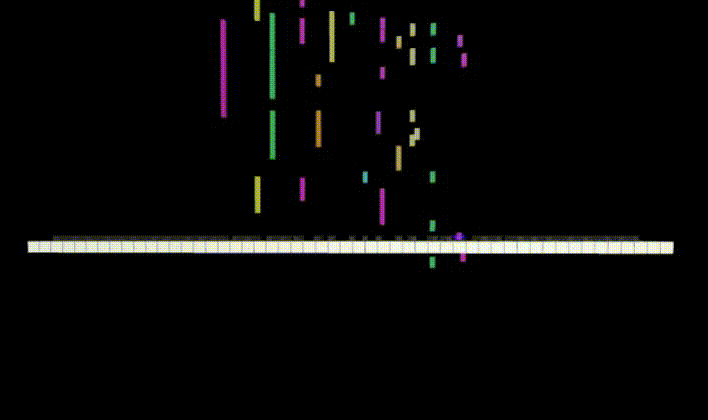 封面图使用
封面图使用